Your Certification Profile
To get to the certificating, you first need to create a personal Microsoft account. You don’t want to use company email account that you can lose access to because if the account was deleted, it would be a huge pain in the ass to transfer the certificates, if it is even possible.
After creating the account, you need to register for Microsoft Learn. After that you can go straight into making the certification profile. Microsoft Learning Exam Registration (if the URL isn’t working, go to any exam page and order the exam, it will have the same effect).
It is extremely important to fill the information in as accurately as possible, because those details will be compared to your ID documents that you will present when arriving at the testing center/online exam. You will also have to present these details to Microsoft certification support for verification purposes and this is the place where most of them are.
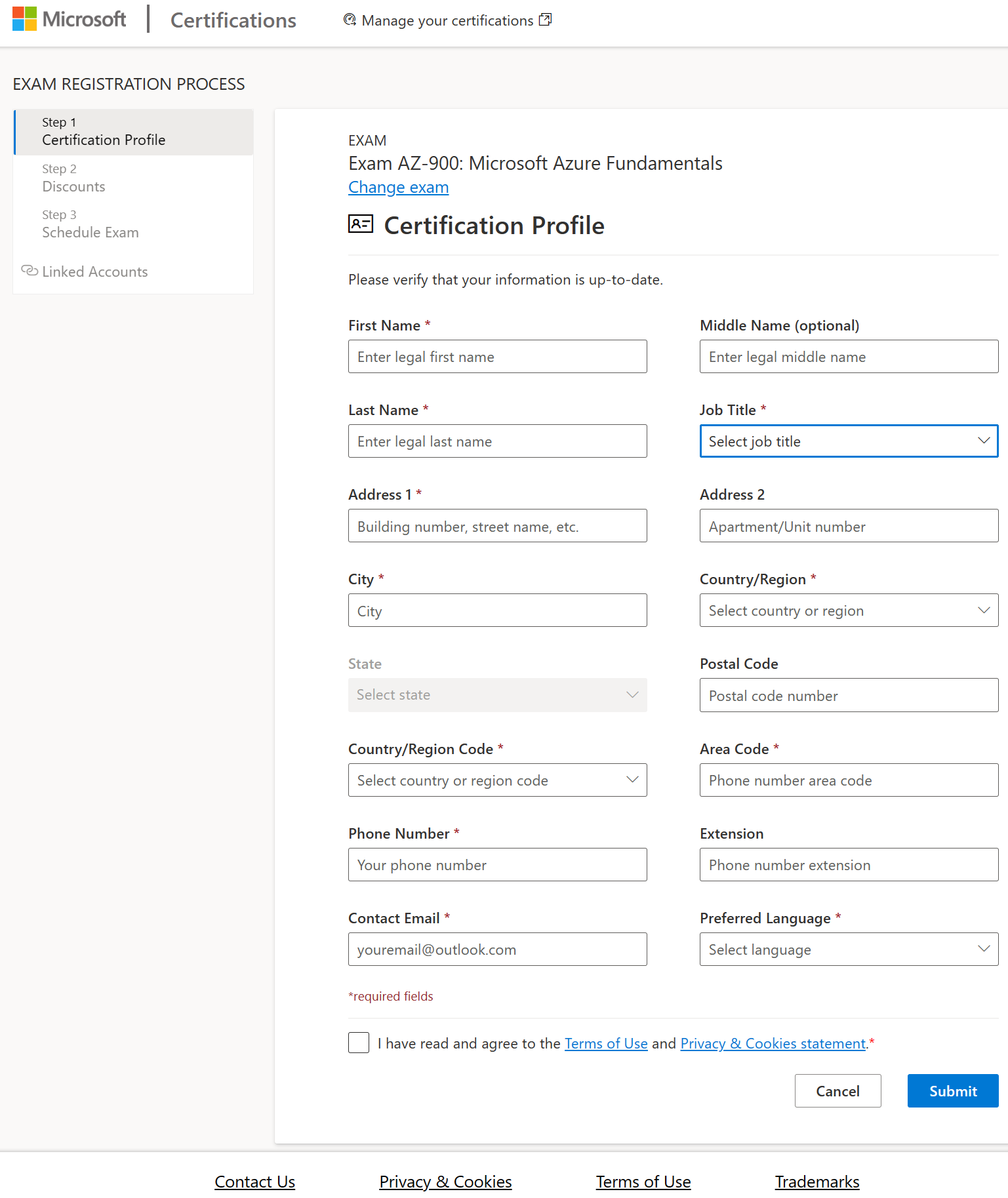
There are a few interesting things to note here. If you choose Student in the job title dropdown and verify yourself as such, you will get discounted rate for the exams. It is 30% off for Fundamental and 45% for role based exams. More information here Opportunities for Students
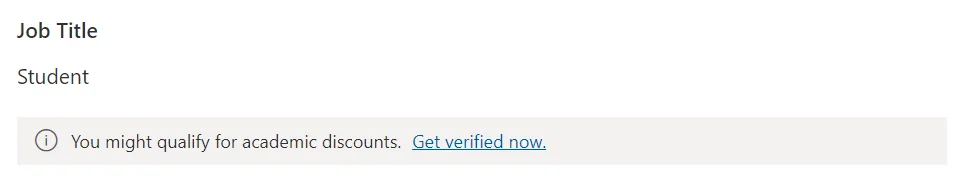
If your country doesn’t have Area code in your address. Put the first 3 digits of your phone number in. Yes, it sounds strange but this is what I was told by the support.
Don’t forget to save all the information when you are finished. After successfully creating the profile, you should see your MCID in the top right corner
Exam Discounts
On the Exam discounts page is where the interesting stuff is. On the top you can see all of the vouchers associated with your account or the accounts you have linked to. You can see Microsoft Build Cloud Skills Challenge, Microsoft Certified Trainer and Enterprise Skills Initiative discounts on the screenshot.
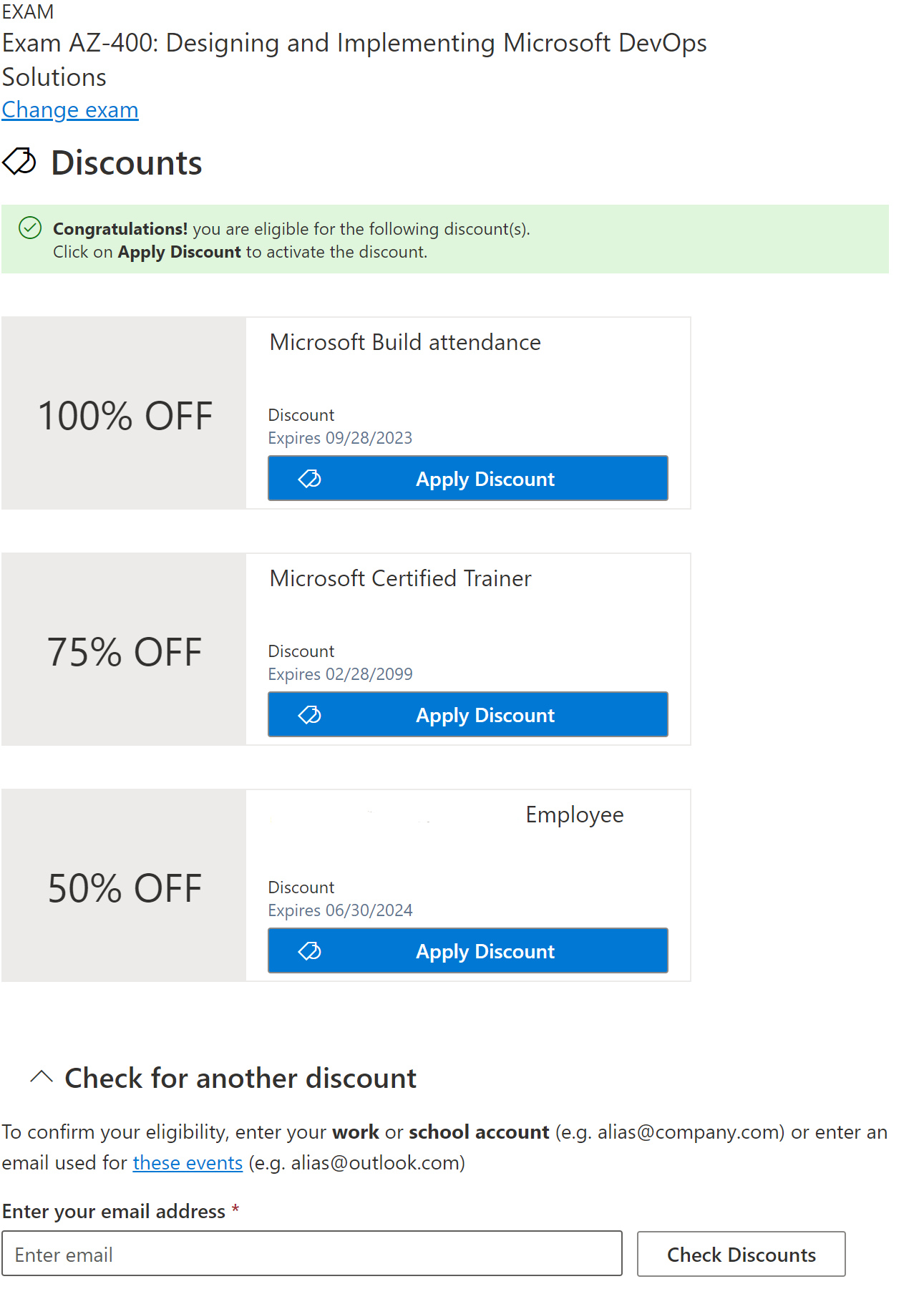
Some vouchers can be scheduled later than they expire but I recommend testing out the expiry beforehand so you know when exactly is the last day you can take the exam.
On the bottom of the page, you can add accounts with vouchers in it, so if you can use work account to get access to ESI discounts or link the account you completed a challenge with.
Sources: